Is Your Auto Attendant More of a Burden?
I think I am fairly safe in making the assumption that, at some point, we have all had the displeasure of calling a company and listening to the never ending story of list options. It is not a pleasant experience to say the least. But here’s the crunch. It is becoming increasingly difficult for businesses to compete and therefore survive in our 24 / 7 on demand world without having an Auto Attendant enabled phone system. That is why it is essential for companies to know what constitutes good and bad Auto Attendant design. In doing so, they will ensure that their systems are working for their business rather than against.
How to Design an Auto Attendant that Works For Your Business
Firstly, what is an Auto Attendant? Well, simply put they are a system that greets callers and directs them to the required contact via an options menu, completely bypassing the need for a receptionist. They are not intended to provide the caller with the ability to serve themselves in anyway shape or form. When designed well, Auto Attendants are a crucial tool in managing incoming calls, improving efficiencies and adding a professional touch to your business communications. However, when designed poorly, the consequences can be disastrous and can destroy customer satisfaction.
So to the question at hand. What should companies be doing and not doing when it comes to designing their Auto Attendants? Thanks to a recent survey conducted by our friends over at telecoms review websitesoftware advice, we are able to answer just this question. The report goes into great detail which of course means it is fairly lengthy. Have no fear however, as what follows is a summary of the main points.
1. Poorly Designed Auto Attendants Frighten Customers Away!
Having spent years building a loyal customer base, the last thing any business will want to do is throw that all away. Therefore, it is essential to understand that bad experiences on the phone can scare your customers off. As Auto Attendants are the first port of call when a customer calls you, it is paramount that you make a good impression, otherwise a large proportion of them will start looking elsewhere. In fact, of those surveyed almost half of the respondents, 42 %, said they would take their business elsewhere without trying to get in touch another way.
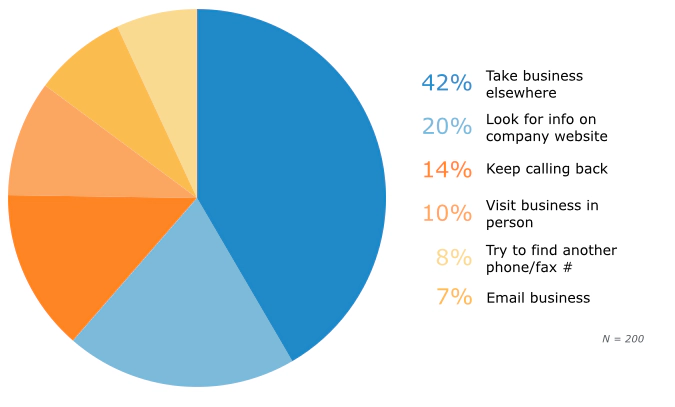 Consequences of negative Auto Attendant Experiences
Consequences of negative Auto Attendant Experiences
Interestingly, only 27% of the survey mentioned they would do some online research to get the answers they seek, highlighting that even the most tech savvy of us still prefer the phone as the comms channel of choice. What the survey does not tell us is what the remaining respondents would do if they tried the alternatives but without any luck - but I don’t think we need to really think to hard about that do we?
As if to highlight the point made above about preferring to use the phone, the survey found that a significant number of people (48%) preferred to use the phone when contacting local businesses for the first time. What’s really interesting is that compared to the alternative contact methods, using the phone is the front runner by some margin. Armed with this knowledge, it is clear that if you are an SMB operating in a local market, you need to make sure your voice channels and your Auto Attendant systems are up to scratch if you want to make a good first impression. Otherwise, you may never know the potential business you may well have missed out on.
 Customer Preferred Contact Methods
Customer Preferred Contact Methods
When calling a company, is there anything worse than listening to not only who they are, but also how many awards they have won, or the latest promotions they are running? Listen up all you businesses out there - time is money, and that my friends is just as true for your business as it is for your customers. Remember that they have called you because they need something from you - so make this process as quick and painless as possible. Which of course also means keeping your options short and sweet to avoid the caller thinking, did I need option 3 or 25? To further illustrate this point, Software Advice’s survey shows that more than a quarter of the respondents stated that 1. long intros (29%) and 2. too many options (28%) are their top pain points when it comes to using Auto Attendants.
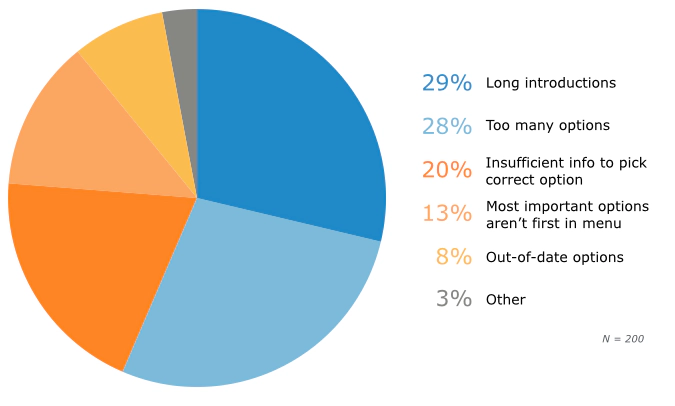 Auto Attendant Top Sore Points
Auto Attendant Top Sore Points
A good rule of thumb here is to keep your intros under three seconds and limit the number of menu options to five or less. In essence, fairly similar to the IVR best practices we introduced in October last year. According to the survey results, the 49% of companies surveyed kept their Auto Attendants to between 3 and 5 options.
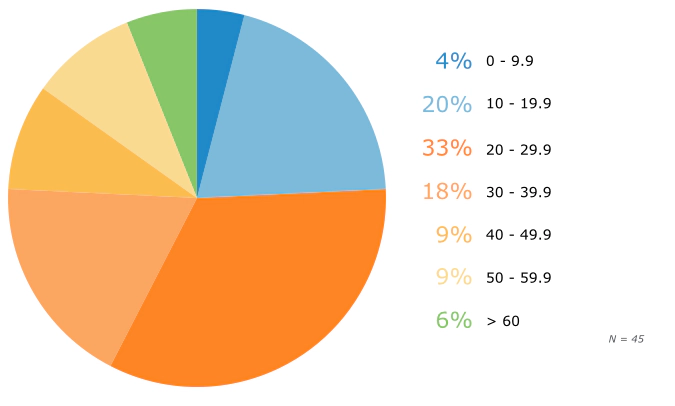
Going a step further here, many companies may be tempted to add additional sub menus to their Auto Attendants. In certain scenarios, this may well be appropriate. For example, should you operate in a multi lingual market you may well wish to start with defining the language before moving on to actual menu options. Be warned though, just like with IVRs, complex menus and sub menus run the risk of losing the caller, so you are better off sticking to two or three sub menus.
This is an important consideration to make, as you could do everything else perfectly, but if the options do not actually help the caller get what they need, then everything else will be wasted. First things first, take a look at which departments most of your callers actually want to speak to and use these as menu options. In fact, 76% percent of the Auto Attendant systems reviewed by Software Advice do exactly this. Next, make sure you make the options as clear and descriptive as possible so that your callers can follow them.
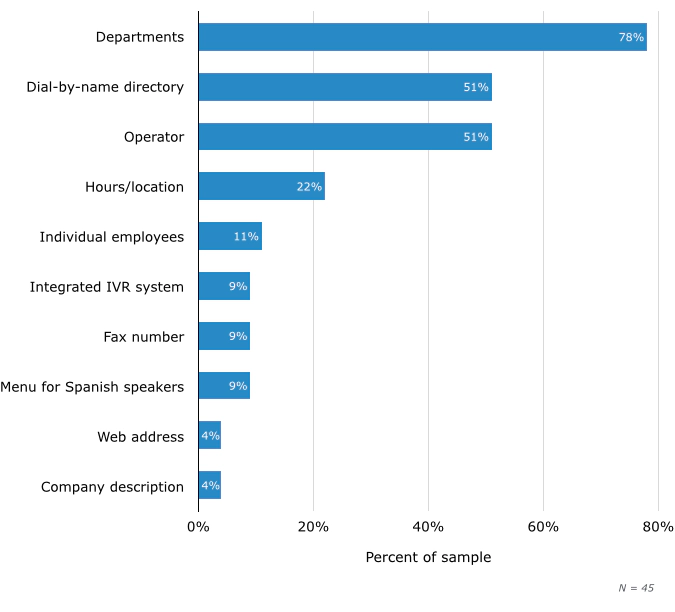
It is also worth noting that 51% of the Auto Attendant systems also included an operator option, allowing users to “zero out” to speak to a real human being. This is a sensible move, but not in the top level menu options. If this option is included first up, a significant proportion of callers will us it, completely defeating the point of your Auto Attendant System. This will mean you might as well go back to answering all the calls yourself or having your receptionist do it and you lose all the cost saving, efficiency promoting benefits.
5. Can Auto Attendants Replace Secretaries?
A case can definitely be made for Auto Attendants replacing receptionists. The reasoning is clear, Auto Attendants are never busy, operate 24 / 7 and don’t cost anywhere near as much. In fact, some top of the range business phone systems include Auto Attendant functionality as standard without requiring additional modules or licence fees. Moreover, in SMBs it is possible that your receptionist has more than one role, and utilising an Auto Attendant will free them up to focus more on other roles, increasing productivity. Software advice found that amongst certain industries, the argument for replacing secretaries with Auto Attendants is much stronger, for example in banking and property management.
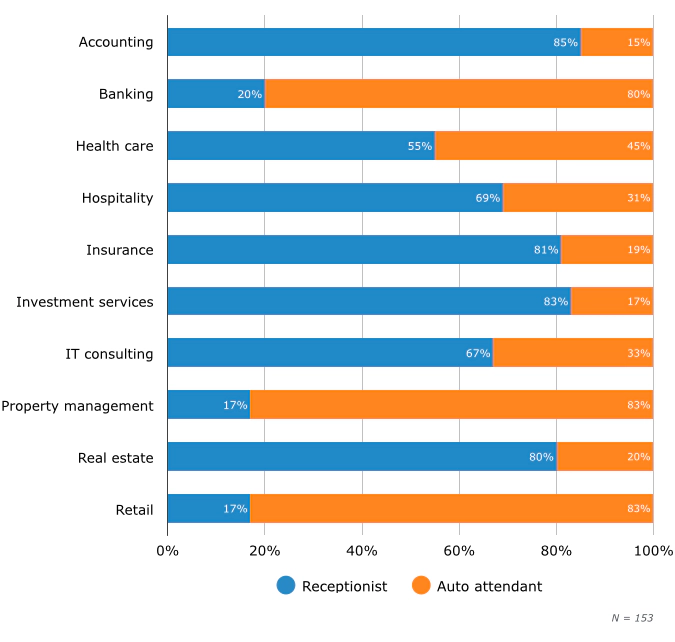 Can Auto Attendants replace Secretaries?
Can Auto Attendants replace Secretaries?
Summary
As with most of telecommunication technologies, modern phone systems can deliver businesses of all shapes and sizes with a whole host of features and benefits, which when used correctly, can dramatically increase efficiencies, save time and money as well as improve customer satisfaction. But when poorly designed and implemented, they can shatter the customer’s image of the company.
There you have it, by taking a look at and following the advice in the above five steps, companies will have gone a long way in ensuring that their Auto Attendant system is working for them as opposed to being a burden.
To find out more about pascom’s VoIP Solution and how we upgrade business communications, please visit our website.