How To Manage Your Brand Image with Your Business Phone System
What is brand management and more to the point what does brand management have to do with your phone system?
A quick google search would return a whole host of results on what exactly entails brand management, but let me save you the trouble. Simply put, brand management is the process of building and managing the reputation of your company, products and services across all customer touch points to reflect positively on your overall brand. In essence, every interaction the company has with the outside world has the ability to influence your brand image in either a positive or negative manner.
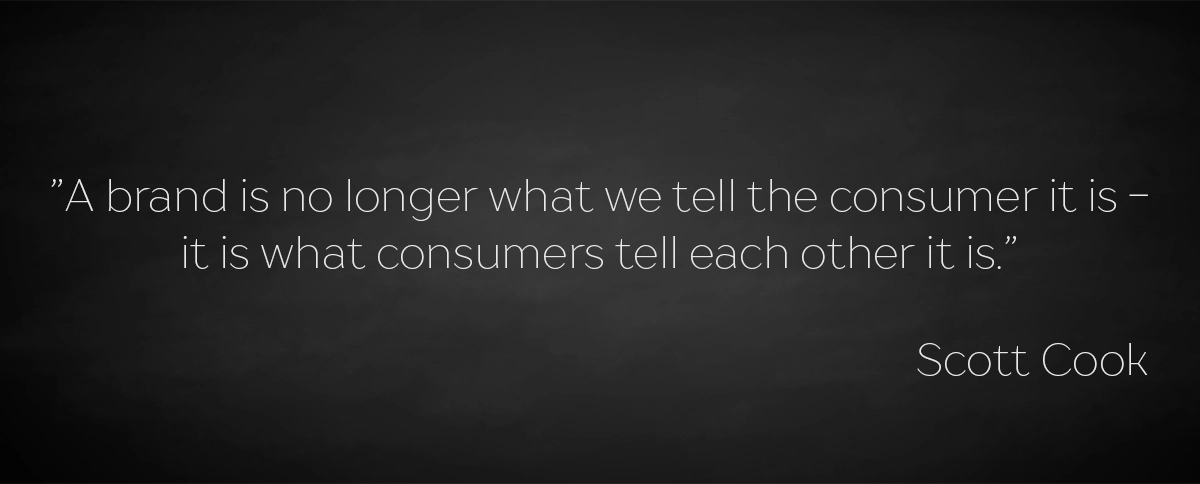 Scott Cook, co-founder Intuit Inc,
Startupquotes
Scott Cook, co-founder Intuit Inc,
Startupquotes
Strangely, many businesses seem to neglect their phone systems as a tool that can be used to manage and improve their brand image. Perhaps they feel that their phone system is a seemingly intangible and therefore untouchable asset over which businesses themselves can exert little influence. In thinking in this way, it is entirely possible that these businesses are unwittingly allowing a mission critical business resource to negatively impact their brand image.
Thankfully, a recent study by our friends over at telecoms review website Software Advice provides a decent amount of insight into how you can use your phone system to manage your brand That is why after reviewing the key findings, we decided to jot down a few insights of our own to help guide you in making your phone system work for your brand image.
Our goal over the next couple of posts is to provide businesses with a comprehensive set of guidelines that they can refer to when looking at their phone system as a Brand Management tool, no matter whether the system is already in place or a company is looking for a new phone system to support them in managing their brand.
Report Key Findings
First things first, the report survey consumers who interact with small medium businesses (SMBs). Why SMBs and not large enterprise you may ask. The answer is simple - by analysing the SMB market segment, more brand management do’s and don’ts come to light. This stems from the average consumer being a fickle so and so (I mean no offence and I include myself here). Consumers are willing to forgive a large enterprise organisation (with plentiful resources) for the same failings that they hold a smaller organisation accountable for. Why, because they hold the assumption that larger is more complicated and smaller less so. In this way, they hold SMBs to a higher standard as they assume that a smaller organisation should be proficient enough to handle a smaller infrastructure, despite possible having less resources.
- 28 % of respondents cited caller ID issues / unrecognisable numbers as a negative influence on brand perception when receiving calls
- 28 % quoted not being able to reach a contact by name as the top issue to negatively affect perception when calling a SMB
- 20 % mentioned the length of time taken to retrieve customer information as a source of negativity
- 16% stated that when calling SMBs, calls being routed to the wrong employee and always getting busy tones as the top two pain points
- 22% with positive influences cite a SMB’s Auto Attendant greeting as the top influencer.
What Can Be Done?
These facts and figures tell a story, but how can companies use these figures to improve what their phone system says about their brand? Thankfully, there are actually quite a few tools at a business’ disposal which they can use to promote their brand image.
Some options are relatively cosmetic such as improving the quality of your Auto Attendant greetings / IVR options menus and using call recordings for training and quality and control purposes. While others are more technical like utilising using CTI technology with CRM and help desk systems as well as enhancing your call routing and incorporating a mobility strategy to name but a few.
We actually touched on this issue in combination with another piece of Software Advice research in May 2015, but as it is up there amongst the top pain points, it is worth looking into again. It is worth noting that I have lumped both Auto Attendants and IVR menus together here, as they have very similar characteristics even if their roles are different. Some companies may use one or the other or even both but the general improvements that can be made applied to both functions.
Whether the objective is to transfer the caller to the right person (s) who can help them (Auto Attendant) or to help the caller help themselves (IVR), your system must be setup in a manner which the caller can follow. That means keep it short and sweet - no one likes listening to a never ending greeting and list of options. In fact, the longer the message the harder it is to keep track of the message and the caller ends up getting lost.
Check out these pages for more on Auto Attendants and IVR best practices.
Voice Prompts
Tied in with IVRs and Auto Attendants but definitely worth a its own mention. We would all love to have the funding and resources to get the most professional voice prompts. Unfortunately, this is not always realistic, especially with SMBs and Small Office Home Office (SOHO) organisations. That said, professional voice prompts are worth investing in, whether it be time, money or both.
Outsourcing voice prompt recordings can be very cost effective and there are numerous organisations that provide such services. A quick google search will provide a good starting point, but when researching your provider, make sure they offer certain services. For example, if like us you need prompts in multiple languages, make sure they offer all the languages you need.
Another great option Voice Prompt providers often offer is the ability to listen to samples of their prompt professionals and you can choose the person who appeals most. This is also great for choosing accents as for example studies have shown that in UK based call centres, a soft Irish accent is the most appealing to the majority of callers.
For companies with more budgetary constraints looking to improve their prompts and move away from any standard prompts their phone system may have, there is Audacity. We recently published a couple of tutorials on how to record your own custom prompts as part of our VoIP Guys Introducing Asterisk series. Part one is available here and part two here. Of course, Audacity will work with other phone systems as well, for example if I want to add a new prompt to our Asterisk based pascom phone system, I can record it, edit it and them upload it via the prompts menu as shown below.
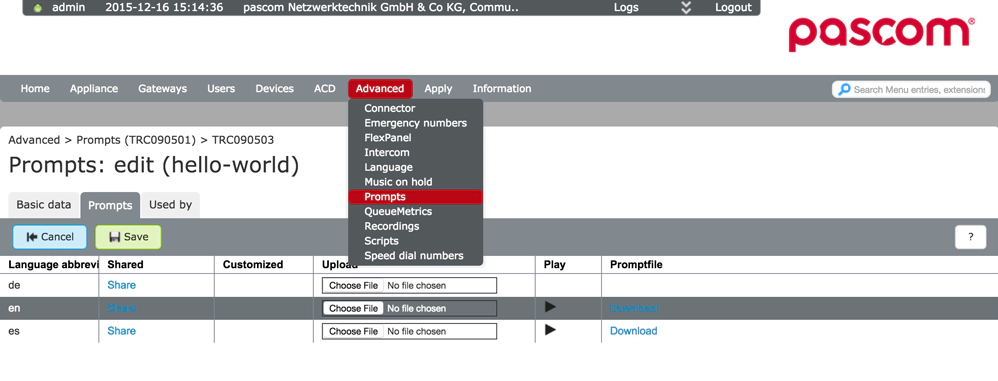 pascom phone system custom prompts
pascom phone system custom prompts
There is also an even simpler option, which is to use your phone to record a new prompt. This option is great for recording a message on the fly. For example, when you need a message for a short period of time such as a service outage announcement. However, I can not stress enough how ill advised it would be to use this method to record all your prompts - it really should be avoided except in extenuating circumstances.
Use CTI, CRM and Help Desk Technologies
An increasingly important aspect from a callers point of view is the ability to retrieve customer information quickly and efficiently. Overall figures from Software Advice’s survey indicate that 20 % of callers find employees being to slow to retrieve data as a negative influencer.
However, that only tells half the story. Amongst respondents from the Generation X age group, only 11 % cited this as an area of negativity when interacting with SMBs. Compared to the younger Millennial generation who have become accustomed to anywhere, anytime 24/7 on demand service, it is no wonder that 32 % of respondents in this age bracket cited this in-proficiency as having a negative impact on their impressions.
It is important to note here that as technology advances, this trend looks set to continue which means companies need to start paying attention if they wish to be successful.
CTI and CRM / ERP Systems
The good news is that thanks to Computer Telephony Integration (CTI), businesses can support their employees in speeding up this process, providing them with the ability to improve their brand image. CTI technologies come in various forms ranging from integrating your CRM, ERP, Help Desk or Online Accounting solutions all the way through to phone system CTI desktop clients (see below).
The objective of using CTI is to allow the phone system to look up who is calling, providing employees with a graphical popup notification (see image) which then allows them to jump straight to the callers information (if it is storedin the system), thus providing employees with fingertip access to the necessary info as well as being able to greet their callers more personally. In turn this will help generate a better impression from the caller’s perspective.
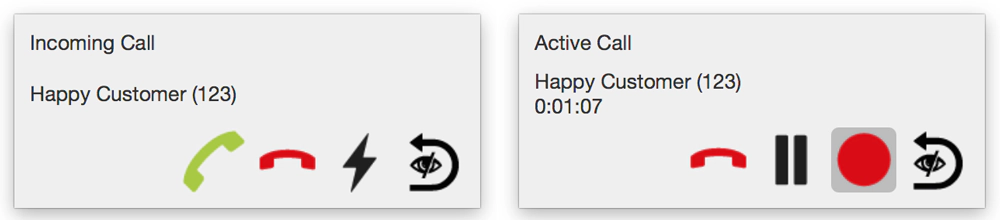
What’s more, by using CTI technology businesses can provide employees with elements of telephony functionality without needing to use their phones. For example, the graphical pop up shown above provides not only caller specific information but delivers additional telephony functionality including placing the caller on hold, starting a recording and performing a call transfer.
Integrating your CRM / ERP or Help Desk systems using CTI also supports your team in boosting customer service and therefore positively influencing the callers image of your brand. One pain point highlighted in the report is that 16% of the respondents cited having to repeat the same issue to many employees. In the report, this is associated with outbound calling but in our opinion the problem applies to both outbound and inbound calls.
By incorporating CRM systems (or online accounting system etc) and telephony into an employees’ workflow, businesses can provide employees with a platform in which they can store customer notes, thus reducing the need for a customer to have to repeat themselves to every employee they talk to which in turn will improve the customers perception of how professional the business is.
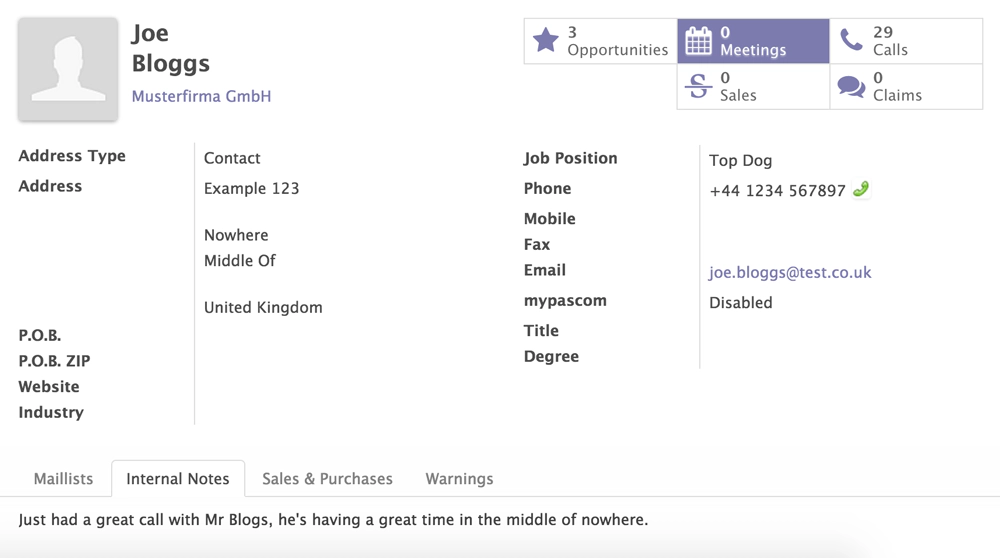 Integrated customer management tools e.g. click to dial & CTI technology
Integrated customer management tools e.g. click to dial & CTI technology
Using CTI to integrate 3rd party applications such as CRM or Help Desk systems also supports businesses project a more professional image when it comes to outbound calling. Doing so provides various functions such as click to dial from within your customer management tool.
Through using click to dial, employees who conduct any outbound calls have the ability to review any customer specific information and previous interactions first, thus arming them with all the knowledge they need to know before clicking the phone icon and calling the customer.
Desktop CTI Clients
In terms of brand management, Top of the range UC phone systems can support businesses even further thanks to delivering all of the above plus desktop CTI applications (clients) which provide users with access to a phone suite application. Having such an application provides employees with access to all their call history information, overview of colleague presence info as well as file sharing and instant messaging all of which can be used to enhance not only their productivity and efficiency but also as a brand management tool.
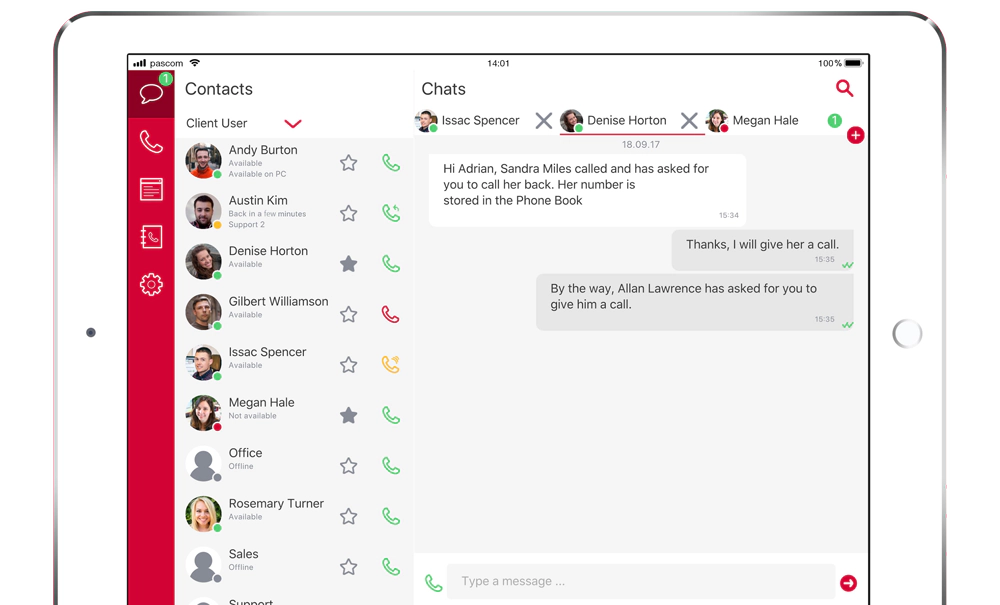 pascom instant messaging and Unified Communications
pascom instant messaging and Unified Communications
How can using presence information and knowing your colleagues current availability support businesses with brand management you might ask? Imagine for a moment, an employee receives a call about one topic which thanks to your amazing call routing (coming in part 2 of this series) they are able to answer superbly, but then the caller poses a question for which the employee is not qualified, what then?
Without presence information, the employee will try to help, give the caller some reel and eventually admit that they don’t know the answer and try to transfer the call not knowing who is available. Invariably, this could result in a rather unsatisfactory going round the houses scenario. By using presence information they can avoid all that as they will be immediately able to see if a qualified person is available and transfer the call to the right person at the first time of asking - which is a win win for brand management, customer service and employee productivity.
That’s it for part one on how to use your phone system as a tool in your brand management armoury. Just remember, however you manage your brand using your phone system, test it first and make sure that it is great not just OK as for every bad experience, us fickle consumers are likely to tell seven of our chums as opposed to only a max of three people when receiving good customer service.
For more information on how the pascom phone system can support you with brand management and much more, check out our website or give us a call +44 (0)203 1379 964
Alternatively, why not try our Free Edition and find out for yourself. It really is that simple.