Documentation
pascom Cloud Phone System Documentation and Release Notes
App Release 116.R4329
Redesigned login process, revised mobile pairing process and many other improvements.
New Feature
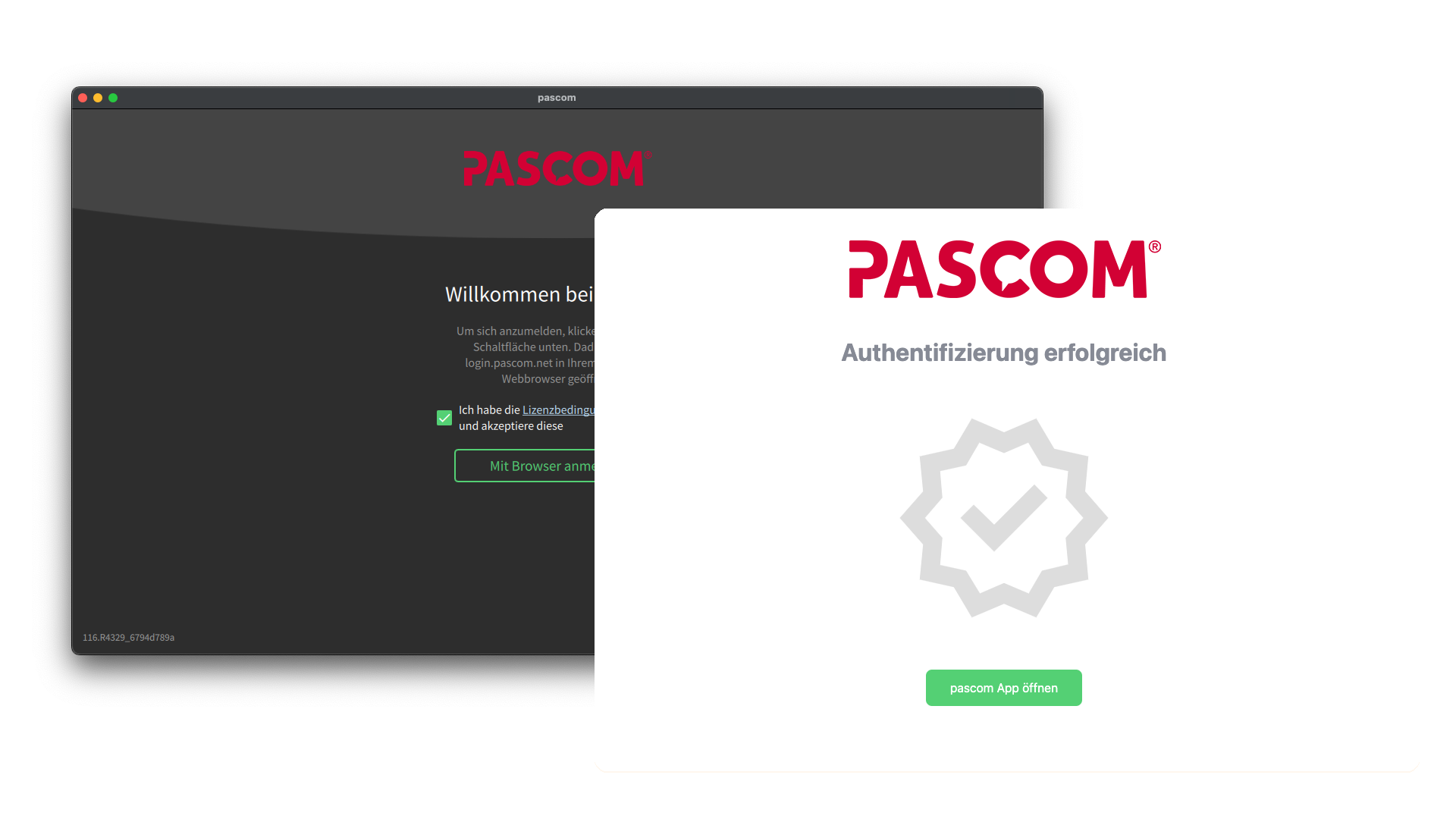
Redesigned login process for the desktop app
Users now log in via login.pascom.net, allowing new functions such as single sign-on, integration with external providers (e.g. Microsoft Entra ID), 2-factor authentication, etc. Existing classic logins are automatically migrated, no re-authentication is required by default.
- The mobile pairing process has been completely revised and now guides the end user better through the app setup. Improved authorization management, automatic recognition of the mobile phone number and the more accessible user interface make it easier to pair the mobile app with the desktop app.
Overview
- Linux: Ubuntu 22.04 or later is now required.
- iPad: A connected keyboard can now be used to input phone numbers in the number pad.
- RDP Mode: The pascom app no longer plays ringtones.
- Dutch Translation: The Dutch (NL) translation has been revised.
New screenshare permission after the update to version v116 (only MacOS)
For the new pascom app version, the video and screen sharing permission must be reset in the system settings. The following steps explain how to proceed.
Via the pascom App:
Update pascom app to v116
Start screenshare and try to grant permissions - doesn’t work
Remove the screen permission from the macOS settings (via ‘-’ button)
Restart the pascom app (this is mandatory)
Start screenshare. It asks for screenshare permissions, and you can simply grant it in the settings. You have to restart the pascom app again
After restart, screenshare works
Via the Terminal:
Update pascom app to v116
Execute: “tccutil reset ScreenCapture net.pascom.pascomClient”
Start screenshare. It asks for screenshare permissions, and you can simply grant it in the settings. You have to restart the pascom app
After restart, Screenshare works.