In the world of business, business voicemail can be an extremely useful tool, particularly for smaller businesses who perhaps do not have the personnel to answer all calls immediately. What’s more, when combined with a complete suite of modern business communication tools such as Voicemail-to-E-mail, small businesses and startups can realy leverage voicemail to their advantage by providing callers with the option to leave a message.
This enables your business to attend to callers at all times. Whether the call is outside of business hours or you are currently unable to take the call, leaving a message provides your business and employees with the ability to still take care of your customers.
However, business voicemail does have a few issues. Firstly, retrieving and listening to voicemails is time consuming. Secondly, a lot of information can be packed into a voicemail and that information cannot be easily retrieved and is therefore extremely difficult to refer back to at a later date.
Thankfully this where Voicemail-to-Text Transcription can be a game changer.
Benefits of Business Voicemail
Before we delve any further into the benefits of voicemail transcription and how to use it, let’s first take a look at the advantages of business voicemail.
1. Attend to callers at all times
Business is becoming increasingly 24/7 and being able to attend to callers at all times is extremely important. For example, by allowing customers to leave a message when you are unavailable or when they call outside of hours, you could prompt them to leave a message with contact details with a promise of a call back.
This way, the customer has the impression that their call is important and will be dealt with once you are available again or when the business reopens.
2. Screen calls and save time
At pascom, we have never been fans of screening customer calls, BUT it can be advantageous if, for example, you are currently focusing on a high priority project and the last thing you need is to be disturbed by something that isn’t urgent. Allowing the call to go to voicemail gives you the ability to continue focussing on the task at hand and return to the less urgent matter at a time that is more convienent.
The same could also be true when using the DND or a client profile that disables incoming calls when you are in a meeting. While this is not directly screening calls, the effect is the same once the call goes to voicemail.
As I said, I can see the advantage here, especially for small teams where the only other option is the caller waiting for ages in a call queue. For larger teams, there are better alternatives for handling calls, such as dropping the call onto another queue or extension so that the call is answered by a real person.
Disadvantages of Business Voicemail
1. Can be Time Consuming
One of the main problem with voicemails is that retrieving and listening to them can be quite time consuming. Yes, Voicemail to email can make retrieving them easier as the .mp3 file is then in your e-mail inbox and can be listened to directly in your e-mail. The same is true in the desktop client, where you can filter your call journal to only show calls with voicemail messages attached. What’s more, the voicemail message is attached to the corresponding call within the call history as shown above. However, listening to all the messages takes time and for heavier voicemail users, finding the right voicemail message can also be long-winded.
2. Audio File Content is not Searchable
Perhaps the biggest issue with business voicemails is that it is inherently difficult to search the contents of an audio file. That makes referring back to and searching for specfic messages or specific information contained with a voicemail message extrememly difficult. This is time consuming and even once the message has been found, more time is wasted you may need to listen to the message multiple times in order to extract all the necessary information.
What is Voicemail Transcription?
Voicemail Transcription uses a Voice-to-text engine in order to transcribe the audio contents of a voicemail message into text. This information is then logged alongside the voicemail message next the corresponding missed call entry.
Benefits of Voicemail to Text Transcription
1. Saves time and is more efficient
How often have you listened to a voicemail from someone and then had to listen to it again in order extract the information? If the message is really long, you may have to listen to it a few times to fully understand / note all the important content. Voice-to-text transcription saves you valuable time in that you no longer need to re-listen to messages or take notes as the information is there to read through and reading a message is much quicker than listening to a message.
2. Text is searchable
Even more problematic is when you want to come back to the message in a few days time, trying to find it again can be tricky. Thankfully, once the voice message has been transcribed to text, the pascom apps then attach the text to the corresponding entry within your call logs as text and just like with a chat message, text is searchable and therefore makes finding the message quick and efficient.
How to Setup & Use Voicemail to Text
Firstly, you will need to ensure that your pascom apps are up-to-date as the voicemail transcription is supported from pascom app version 114 onwards.
Next, log into the pascom admin UI and under the Users menu, select Users and then select a user to edit. Under the Basic Data tab, scroll down and activate the voicemail transcription option.
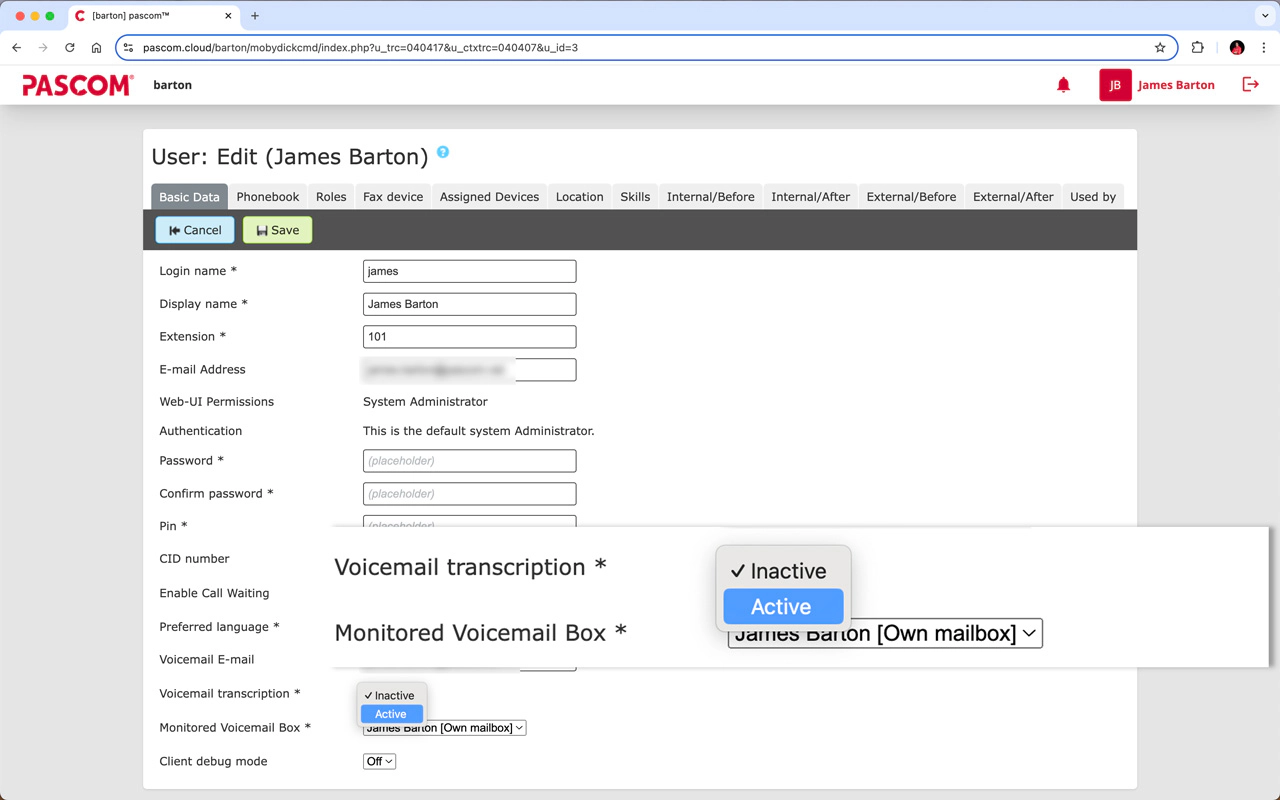
Once the voicemail transcription has been activated, the pascom apps will then automatically transcribe your voicemails and attach the text to the corresponding entry in the call history:
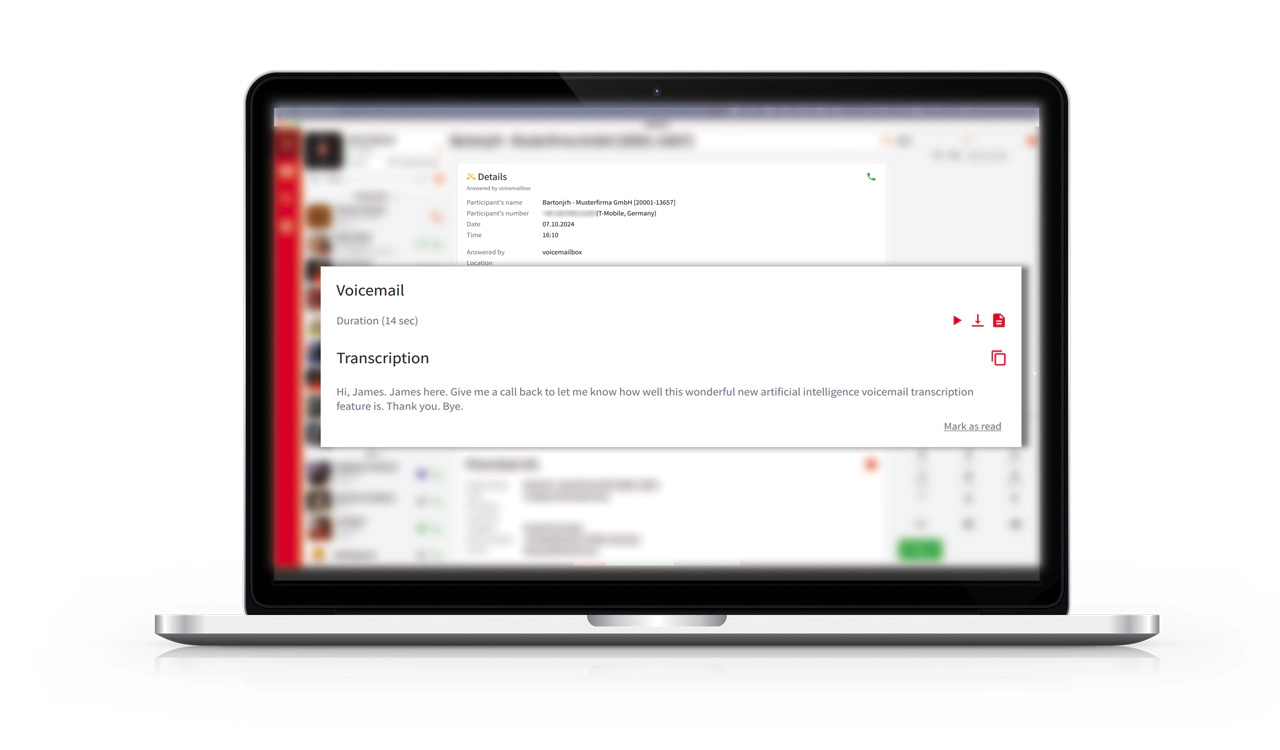
If you have any questions about PASCOM ONE, our Team Messaging and Collaboration apps and how pascom can help upgrade your business communications, then we are here to help. Visit our website and arrange to speak to one of our experts. Alternatively, get started today with our free cloud phone system trial.