Fixed Mobile Convergence, or FMC, is a telecomms industry term that essentially means being available on one number on any device, no matter where you are. Some might say, well that’s simple I have my mobile phone and in the private consumer world, your mobile phone number may well be just the ticket. In the business world, this is definitely not the case. Despite this, many smaller to medium sized businesses have tended to dismiss mobile Voice-over-IP (VoIP) and FMC as nice to have features, but not essential must have tools. However using personal mobile phone numbers for business is far from ideal in so many ways and this is why FMC has become increasingly important.
So let’s take a look at what it is, how it works and why FMC has become such an important part of any professional business phone system, especially these days with so many employees working from home and having to rely on personal devices.
What Is FMC And How Does It Work?
As mentioned above, Fixed Mobile Convergence describes the technology that allows someone to be available on one number independant of device and location. So far so good, but in practice things are a little more complicated, so let’s break it down:
- Fixed refers to fixed-line, otherwise known as the traditional landline i.e. existing wired networks.
- Mobile clearly refers to mobile phones and mobile communication technology.
- Convergence means the merging of the wired and mobile worlds.
At it’s core, the purpose of FMC has always remained the same - make people available on one number and in business, that’s your office number.
In it’s infancy, the concept of FMC was to converge fixed landline numbers with GSM mobile phone numbers, thus allowing people to make and receive landline calls via GSM on their mobile phone. With the advent of mobile Internet and as SIP / VoIP telephony became mainstream, softphone apps were developed and the advancements in technology opened a host of new possibilites. Voice over WiFi and Voice over LTE are not only excellent cost savers but also incredible efficiency enhancers.
So how does FMC work in the business world? Imagine you have the following setup: a desktop VoIP phone, laptop with softphone and a mobile (also with softphone). Firstly, a FMC enabled business VoIP phone system is required as this what connects all the devices and is where all the tech stuff happens. Without going into too much technical detail, let’s take a look at what happens with an inbound call to your office number:
The call comes in and the phone system tries to route it to your office extension by first calling the VoIP phones assigned to your extension. If the phone system can’t reach any of your VoIP phones because they’re offline or you don’t pickup, then the phone system can be configured to route the call by “transferring” it to your GSM mobile phone number. Your mobile phone will then ring, just like a normal GSM call and you can talk away. Obviously, for this to work, the phone system needs to know your mobile phone number.
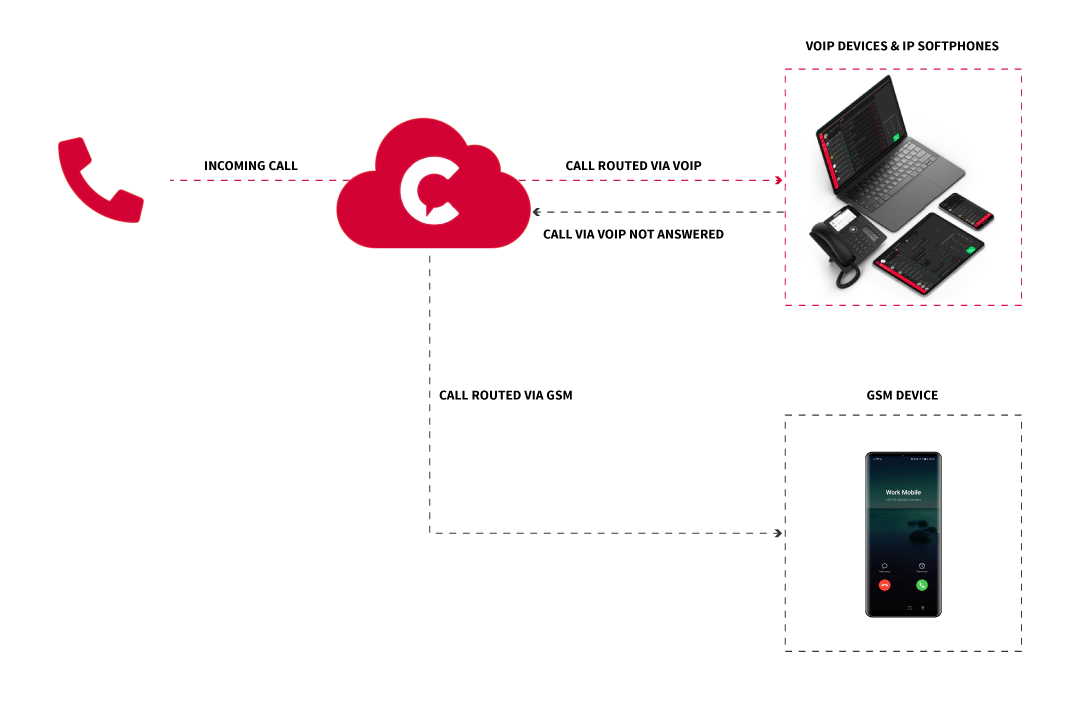 pascom FMC Inbound Call
pascom FMC Inbound Call
Now let’s take a look at an outbound calls. Thanks to mobile VoIP apps, the need to make business calls via GSM is becoming less everyday. But lets say you don’t have a WiFi connection and there’s limited mobile internet available. Then, as is the case with pascom, you can select to make the call via GSM directly within the app. When you dial the intended number, the app starts calling a preconfigured number thats been setup on the phone system server for exactly this purpose. The phone system receives the call and at the same time, the app tells the phone system which number you are trying to call. The phone system uses this information to transfer the call to the intended number and simultaneously transcribe your mobile phone caller ID to your business phone number.
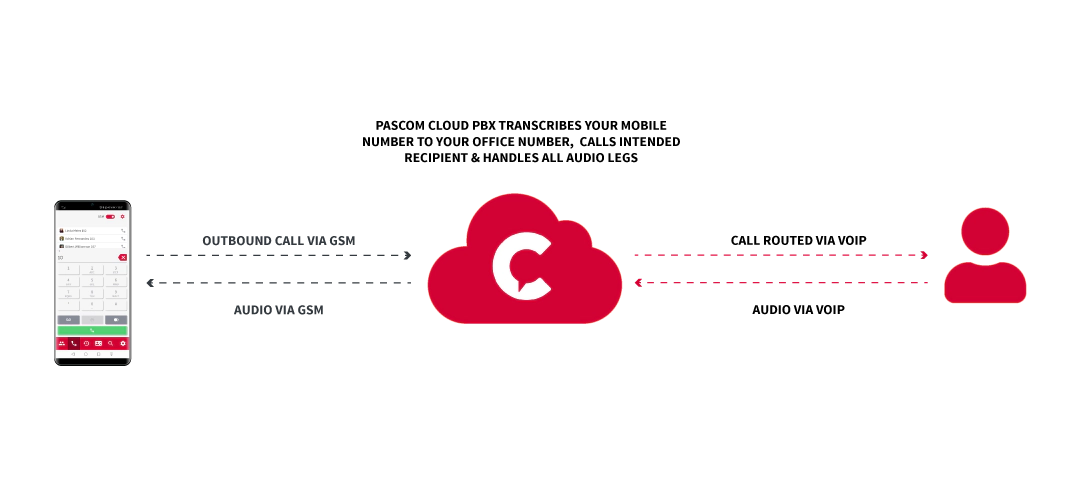 pascom FMC Outbound Call
pascom FMC Outbound Call
Why is FMC Growing in Importance?
Roll the clock back two and a bit years and FMC within the small to medium sized business market segment was mostly adopted for use by field roles such as sales or service technicians. The reason for this is that the majority of the workforce went to the office every day, sat at their desks and used their company supplied desktop phone or softphone. However, businesses were already under increasing pressure to adopt business mobile VoIP and FMC. As “Digital Natives”, Millenials and Gen Z aged employees are much more at home on their mobile devices and as they entered the workplace, the trend towards mobile working and mobile VoIP started to gain considerable momentum.
Then, as we all know, the last 18 to 24 months happened and the concept of how, when and where we work was irrevocably changed. The switch from office-based to remote and hyrbid working practices saw businesses scrambling to stay connected. Without question, Video Conferencing stole the headlines, but it is technologies such as IP telephony, mobile softphone apps and business messaging services that actually kept teams connected and productive. For this reason, it is essential to choose the Mobile VoIP app and business phone system that best fits your overall business strategy and fulfils the following criteria:
1. Consistent Identity From Anywhere, Anytime
Anywhere, anytime means that employees are able to make and receive business calls wherever they are and not just when they are sat their office desks. You and your team will also be able to make calls to customers using your business number and not your mobile (cell) phone number. As you can imagine, this functionality was particularly useful throughout the COVID-19 pandemic as everybody switched to working from home and is great at helping employees strike a more positive work-life balance as they are able to separate their private number from their business phone number. Looking post-pandemic and to the future, location independant connectivity to the office will continue to grow in importance as employees push businesses to adopt more flexible working models.
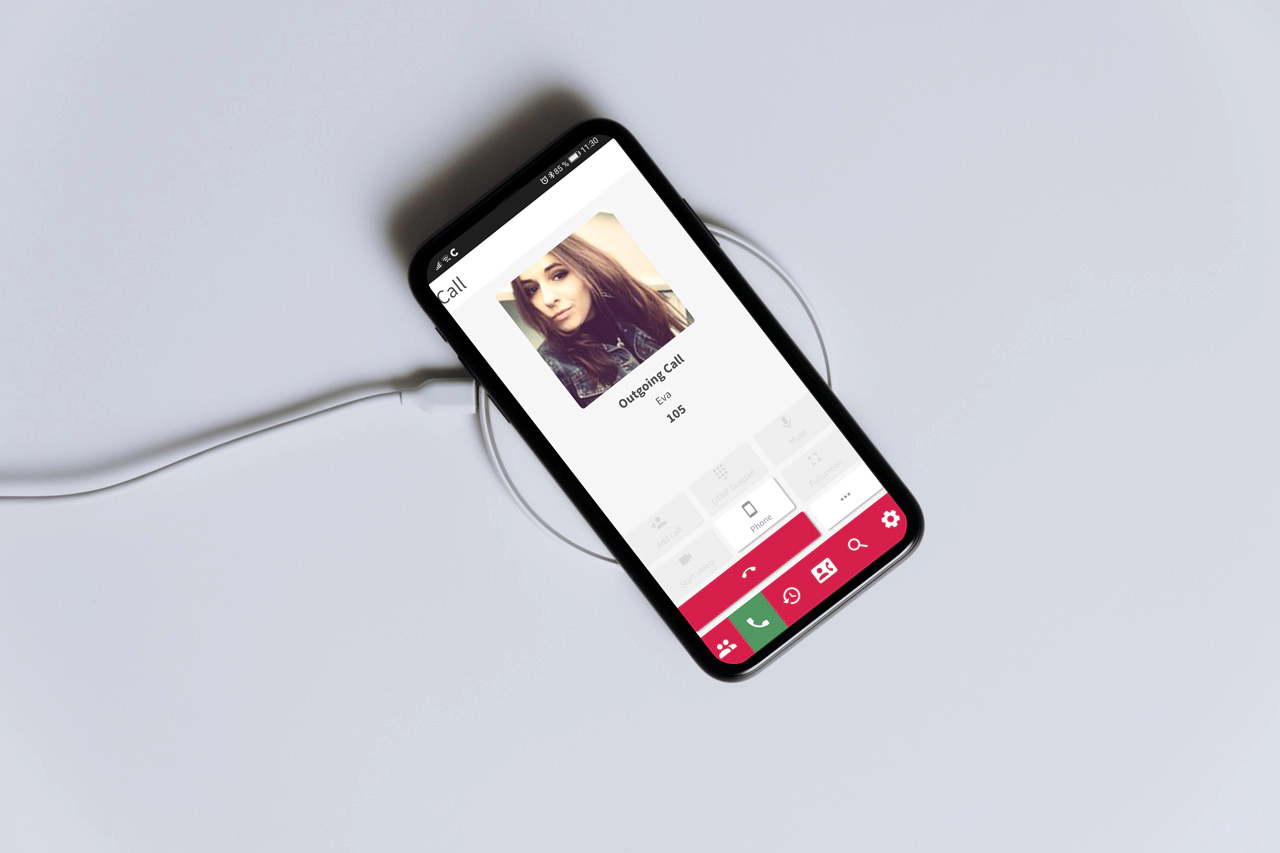 Mobile First with pascom FMC
Mobile First with pascom FMC
2. Integrated Desktop Phone Functions, Mobile Convenience
The requirements for the modern workplace have extended way beyond simply being available on your business number. To be truly effective, your mobile device needs to become a part of your business phone system. That means a mobile VoIP app that has the same funcitonality of desktop phones and desktop VoIP apps. Must have features including having the ability to make and receive calls on your office extension, see who’s available, transfer calls to colleagues, receive transfers from colleagues, and have the ability to start and take part in conferences. Having these features ensures that no matter where someone is working from, it will always be “business as usual” when they communicate with colleagues and customers, an especially useful benefit as more and more businesses adopt hybrid and remote working strategies.
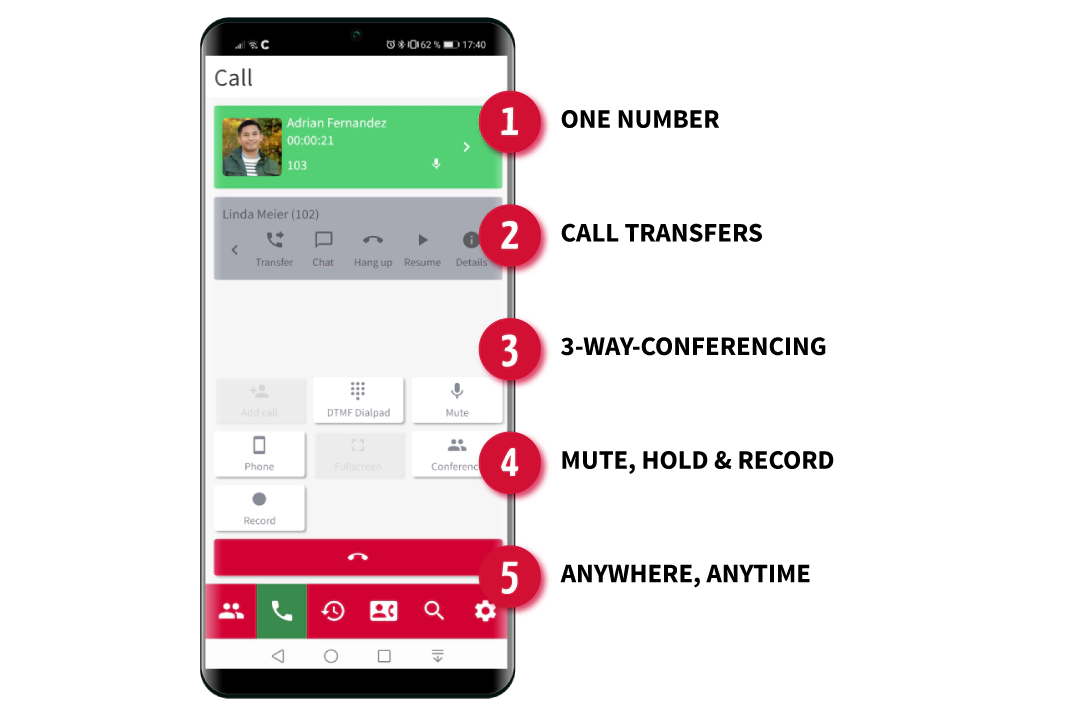 pascom Mobile VoIP App Telephony Functions
pascom Mobile VoIP App Telephony Functions
But the functionality alone is not enough, they need to be user-friendly, otherwise employees will look elsewhere for tools that they find easier to use. Otherwise known as Shadow IT, these unapproved tools present a threat to productivity as information gets siloed in different apps and channels, making it harder to keep track off and this also creates a risk to data security.
3. Security and Encryption
Data Protection and Security have never been more important to both businesses and customers. While this has always been the case, the contents of your business calls must be confidential and that means two things. Firstly, calls need to be encrypted and secondly, they must be made using “company approved” devices AND channels. This is another excellent arguement for choosing an established business phone system vendor who’s offering includes native mobile VoIP apps. Not only will the calls be encrypted, you can rest assured that the VoIP services will be hosted in approved data centres.
Beyond this, top of the range native business phone system mobile apps offer additional levels of security such as encrypted device onboarding (e.g. QR Code app pairing), and centralised password management. Moreover, such apps are operated using the same user-friendly workflows as their desktop counterparts, meaning users will quickly and easily learn their way around the app, ensuring end-user acceptance is far higher and reducing the risks posed by Information Silos and shadow IT.
4. Reliable, Continual Service
Business phone system service downtime is costly and not just in the sense of immediate lost revenues. Winning callers callers back who have lost trust after unsuccessfully trying to reach your business is hard and takes time - and its not just those callers, they will have told others. In order to prevent this, your business phone system and mobile Apps must be so robust that they are there when you need them.
Fixed Mobile Convergence and Cloud Phone Systems provide companies with an excellent business continuity tool to maximise uptime and deliver reliable service. For example, reliable Cloud Phone System vendors will host their VoIP PBX services in approved data centres and offer guaranteed uptimes. What’s more, they constantly monitor and manage their cloud services to ensure reliability and security, meaning your business phone system will always be up-to-date, protected and available. If this vendor also offers native FMC mobile VoIP apps, then your business will enjoy even greater protection as cloud-based mobile VoIP and FMC offer additional safety nets.
For example, should the office internet connection go down, yes your office’s connection to the phone system will be disrupted, but your office-based employees will still be available on their mobiles. Meanwhile external HomeOffice / remote workers will be unaffected and may not even be aware that there is an issue.
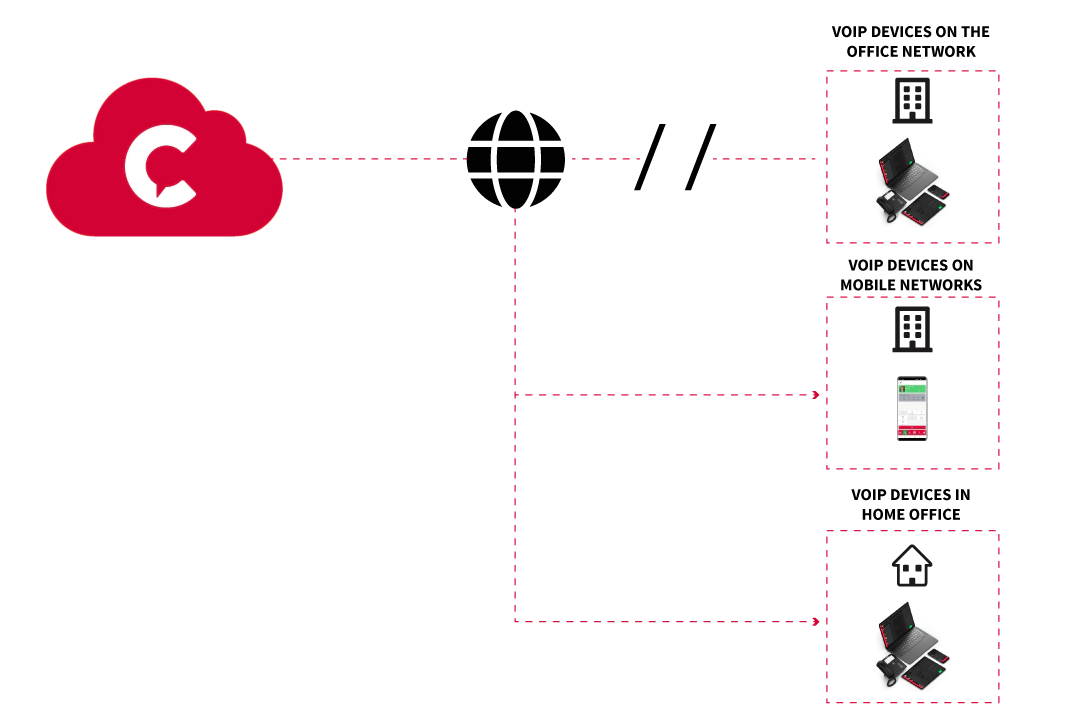 pascom Cloud FMC Business Continuity
pascom Cloud FMC Business Continuity
But what about if you find yourself in an area with limited mobile Internet? Then the cloud phone system server’s GSM fallback will automatically route inbound calls to your mobile device via GSM and the app’s inbuilt GSM fallback can be switched on to make outbound calls using GSM, thus ensuring you and your team can keep going as if nothing has happened and without your customers noticing.
5. Call Quality
In-call experiences and the customer experience are essential to business success. Get it right and you’re in business. Get it wrong and well you know what happens. As first impressions count, you need to make a good one. Just like downtime and poorly implemented call flow management, poor audio quality will negatively affect how customers perceive your business. If call audio is garbled and constantly dropping in and out, then the opportunity to communicate effectively will be lost and your customers will move on to a business that they perceive as offering a higher quality of service. For this reason, one arguement against FMC and mobile VoIP that always comes up is poor audio quality.
However, for much of the past decade this is simply no longer true. Quality of Service, vastly improved internet connections and improved HD audio and audio codecs, such as Opus, have all combined to become very good at delivering excellent audio quality even at low bandwidths. In fact, Opus is so good that mobile VoIP calls with the pascom VoIP app often sound better, louder and clearer than when using a HD audio enabled desktop VoIP phone of IP DECT handset.
Focus On FMC Efficiency and Productivity Gains
It’s clear to see that FMC and mobile VoIP apps have a lot to offer and will be critical going forward, but choosing the cheapest mobile VoIP app from the App / Play Store just to save on cost is not a long-term business solution. What’s required is a focus on the efficiency and productivty gains that your business can benefit from. Yes, technically speaking, it is possible to choose any old mobile VoIP app and somehow connect it to your business phone system, but what’s the point? Users who do this won’t be able to see if particular colleagues are online, on a call or currently otherwise not available. Phonebook searches won’t be possible and you can forget call transfers.
Thankfully, leading busines VoIP phone system software vendors like pascom have long-since offered mobile VoIP apps for Android and iOS that offer all the above. As is the case with pascom, our apps offer even more allowing you to transform your mobile phone into an integral business communications tool with all the calling, chatting and conferencing functionality needed to stay connected and productive no matter where you work.
We’re here to help
If you have any queries about Fixed Mobile Convergence, the pascom phone system, the pascom app features and how they can help your business prepare for tomorrow’s workplace, then we’re here to help. Just give us a call on +49 991 291691 0 and get started with our free cloud phone system edition.